- Blog ·
- Home
- Best Website Builders
Best Website Builders
To really understand the worth of a website builder, you have to build real websites. Not only have I built many websites over the years using different platforms, but I have spent countless hours delving deeper into what each builder has to offer. Find out my results below.
written by
James
last updated
February 26, 2021
You will find plenty of in-depth reviews on Website Builder Advice, which delve deeper into the mechanics of each site builder. Below, I give you an overview of five of my favourite choices.
Why Should You Use a Website Builder?
Building a website can be a daunting task for those without coding knowledge. In fact, even those with coding knowledge can find themselves being a bit overwhelmed! This is where website builders come in! Here are some of the reasons why I think using a website builder is the obvious choice:
- You do not need to have any technical or programming skills - Website builders have been designed for all skill levels, including those with no or very little technical skills. A lot of website builders, such as Wix, boast a user-friendly interface and drag-and-drop technology. This makes it easy for the average person to move elements, upload images, and type text with just the click and drag of a mouse. You can do all of this without having to write or edit a single line of code.
- You can edit your website at any time from your computer - If you were to use the services of a website designer, it would really slow the process down. You would need to get in touch with your wishes, wait for them to reply, and then wait for them to carry out the changes you want to be made. You don’t have to worry about any of this. All you need is an internet connection and a web browser and you can make changes from any device at any time.
- Design talent is not needed - In the past, you needed to have some creative knowledge to design an attractive website. This is no longer the case. There are a lot of pre-built templates that you can use. Templates will give you the basic design and structure for your site, after which you are going to be able to make changes so that the site is unique to you and your brand.
- You don’t need a big budget to make a website when using a site builder - There are a number of different paid and even free plans for you to select from. Even when you opt for one of the paid plans, you’re going to get much more value for money when compared with using the services of a professional website designer. You will pay a small monthly fee in return for a whole host of beneficial features.
- You can have a website up and running in no time - Finally, it is only going to take you a couple of hours to get a site live! Of course, you are going to need to spend further time perfecting your website, but the time to market is greatly reduced when it comes to using a website builder.
Below, I am going to take you through the pros and cons associated with some of the best site builders out there today.
recommended
also great
Read on to find out more about each of my recommended website builders. I also answer some frequently asked questions at the end of the post.
Let’s get into it…
Inside This Article...
Wix Pros:
- Great selection of stylish templates
- Intuitive drag-and-drop interface
- Extremely flexible
- Add animations to all elements
- Hundreds of website apps
- Wix Artificial Design Intelligence (ADI)
- Automatic site backups
Wix Cons:
- Paid plan needed to make the most of Wix
- You can’t change template once the site is live
- Site is not transferable
- Paid plans are single-site only
1. Wix.com

Ease Of Use
Design Flexibility
Website Features
Help and Support
Value For Money
Wix Pros:
- Great selection of stylish templates
- Intuitive drag-and-drop interface
- Extremely flexible
- Add animations to all elements
- Hundreds of website apps
- Wix Artificial Design Intelligence (ADI)
- Automatic site backups
Wix Cons:
- Paid plan needed to make the most of Wix
- You can’t change template once the site is live
- Site is not transferable
- Paid plans are single-site only
Wix was established back in 2006, and I have really watched this site builder progress over the years. Today, there are more than 45,000 new users signing up to Wix on a daily basis! For pure scalability and customisation, I believe it is the best out there.
Ease Of Use
Wix is really easy to use! It has a drag-and-drop interface, which is always my favourite type of site builder. Being able to simply click on something and drag it to any spot on your webpage makes building a website a true pleasure.
One thing that I should point out is that there are two ways to create a website using Wix.
You can either choose from the pre-designed templates and build a website this way or you can use Wix ADI.
Wix ADI is a modern Artificial Intelligence platform whereby Wix will ask you a few questions and then create the most suitable site for you. Of course, you are still going to need to tweak it, but when speed is the name of the game, this is a good option to consider.
Personally, I like to have that level of control whereby I can choose the template and then take it from there. With both options available, though, we can’t complain!
Scaling your website is really easy with Wix. In fact, for scalability, I don’t think you will find better. There are so many add-ons and upgrades.
Design Flexibility

As I touched upon earlier, you can choose from a huge range of templates at Wix. There are more than 500 templates, and this is growing all of the time!
Templates are split into easy categories as well, ranging from fashion and style to e-commerce, so it is easy to find the right one for you.
One word of warning, though… you cannot switch to a different template once your website has gone live. This is something you really need to take into account! It puts a big weight on your choice of template, so don’t rush into the decision.
Website Features
Wix really comes into its own with regards to website features. There are so many different things that you can do! This ranges from creating your own contact forms and slideshows to adding music players and video backgrounds.

The app market can extend the functionality of your Wix website dramatically as well. With just one click, you can install a whole host of different third-party applications. This includes SEO apps, form creators, analytic apps, and much more. In my Wix review, I take you through some of my favourite, so make sure you check it out.
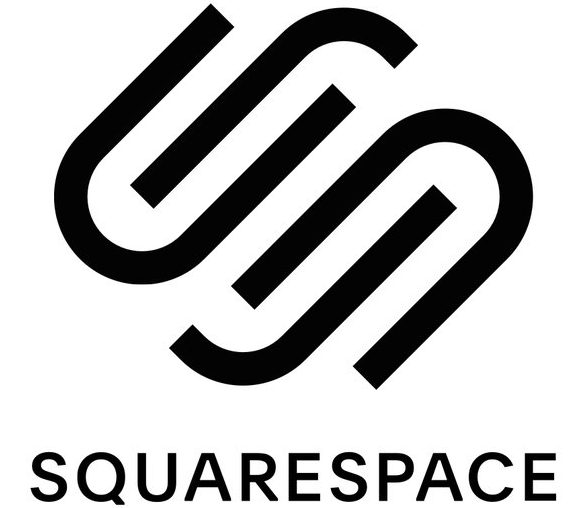
Squarespace Pros:
- Live chat provides instant support
- Great blogging features
- Varied templates and designs
- Free SSL certification
- Excellent for monetization
- Deep selling capabilities
- All templates are mobile responsive
Squarespace Cons:
- Only one sub-navigation
- No free plan
- Limited customisation for mobile templates
2. Squarespace
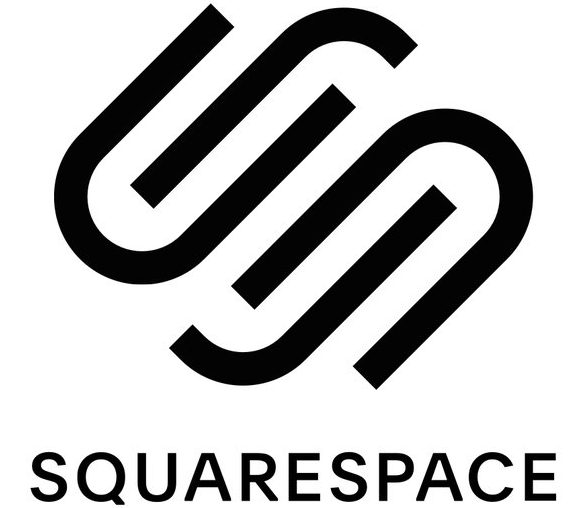
Ease Of Use
Design Flexibility
Website Features
Help and Support
Value For Money
Squarespace Pros:
- Live chat provides instant support
- Great blogging features
- Varied templates and designs
- Free SSL certification
- Excellent for monetization
- Deep selling capabilities
- All templates are mobile responsive
Squarespace Cons:
- No free domain
- No free SSL
Squarespace was launched back in 2004, and today there are more than 1,870,000 sites using the platform. This is pretty impressive when you consider that there are no free plans available.
Ease Of Use
I would say that there is a small learning curve when it comes to Squarespace, especially if you do not have much experience with website builders in general.
Getting started is easy, though. You are simply going to be asked a few questions about your website, after which you will be prompted to choose the most suitable template.

The editor has some drag-and-drop features. When you start editing a page, you will add sections or content blocks, which are pre-configured and easy to use. You can choose from social media icons and charts to food menus and contact forms… the list is endless!
Design Flexibility
In terms of design freedom, you have over 60 pre-set templates to choose from on Squarespace. I do wish there was a bit more choice, but the templates themselves are very stylish.
They are split up into the following categories: The editor has some drag-and-drop features. When you start editing a page, you will add sections or content blocks, which are pre-configured and easy to use. You can choose from social media icons and charts to food menus and contact forms… the list is endless!
Like Wix, once you go live, you cannot change your template, so do keep this in mind!
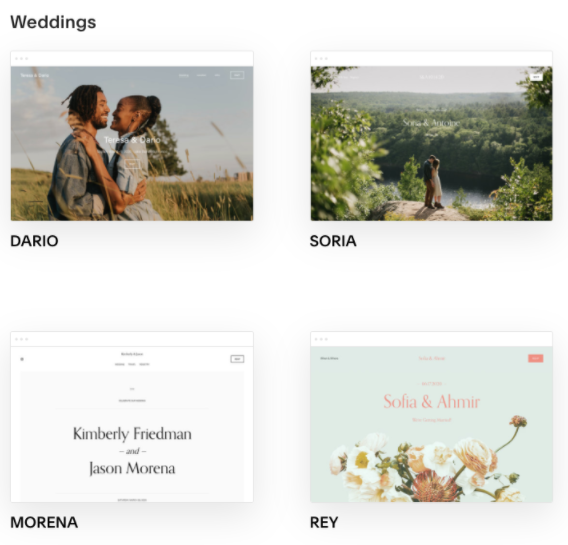
One of the great things about Squarespace is that all of the templates are mobile responsive, and you can easily change your view from desktop, to mobile, to tablet, enabling you to see how your site looks on different devices.
Website Features
Squarespace has a good mixture of features; there is everything you need to create a website and more.
Personally, the e-commerce features are a real highlight for me. You will be able to accept payments in various ways, calculate tax automatically, create shipping zones, schedule store pick-ups, create mailing lists, and much more.
There are also great blogging features and image features, as well as scheduling, SEO, and marketing tools. You can even make the most of Squarespace’s own email marketing platform.

Weebly Pros:
- App centre is impressive
- Easy and simple to use
- Good selection of templates
- You can migrate your site elsewhere in the future
- Great tools for small businesses
- Responsive themes
- Create membership sites with ease
- Weebly Code Editor available
- Helpful SEO tools
Weebly Cons:
- Limited blogging tools
- Weebly domain on free accounts
- Not the best for international sites
- No personal restore
- No ADI option
- Creative freedom lacking unless you know coding
3. Weebly

Ease Of Use
Design Flexibility
Website Features
Help and Support
Value For Money
Weebly Pros:
- App centre is impressive
- Easy and simple to use
- Good selection of templates
- You can migrate your site elsewhere in the future
- Great tools for small businesses
- Responsive themes
- Create membership sites with ease
- Weebly Code Editor available
- Helpful SEO tools
Weebly Cons:
- Limited blogging tools
- Weebly domain on free accounts
- Not the best for international sites
- No personal restore
- No ADI option
- Creative freedom lacking unless you know coding
Weebly was founded by three college students in 2007. Today, more than 45 million people have used Weebly to create a website. It was purchased for $365 million by Square in 2018. That’s a lot of money!
Ease Of Use
One of the greatest things about Weebly, in my opinion, is the ease of use. When you sign-up, you’re asked if you want a store added to your website or not. If you do, you will be asked a few questions. If not, you will dive straight into choosing a theme.

You will manage everything via your Weebly dashboard area. I love the fact that there is a ‘Setup Guides’ area, which is heaving with information for beginners.

As mentioned earlier, I am a huge fan of drag-and-drop website builders, so this is another big box ticked for me when it comes to Weebly. You don’t need to touch any code unless you want to!
Another great thing about Weebly is that when you are editing you are going to see exactly what the visitor would see if he or she were on your site. This makes building a user-friendly website a lot easier.

Design Flexibility
At present, there are over 50 templates for you to select from. While I have noticed that the templates are getting better and better in terms of style and appearance, I do wish that there were more to choose from.

Most of the templates are mobile responsive, however, there are a few of the older templates that are not, so do keep this in mind.
Website Features
Weebly has a great selection of website features. This includes basic SEO tools and even its own email marketing system, which is called Weebly Promote.
Where Weebly really stands out is with its membership features. I would certainly recommend using Weebly to create a membership site or a site with a membership area.
There are also e-commerce features, including a tax and shipping calculator, and Weebly will host your website for you too.

You can also enhance the functionality of your website by heading to the App Center.
From Call To Action apps to apps for live chat, you will find a whole host of different third-party apps that will help you to take your Weebly website to the next level.
In my Weebly review, I reveal five of my favorite apps, so make sure you check this out!

Site123 Pros:
- Display your site in multiple languages with ease
- Excellent support
- Plug-ins can be integrated easily
- Straightforward app market
- No sales commission taken on e-stores
- Multiple sites all under one account
- Mobile responsive templates
Site123 Cons:
- You cannot switch your template once your site is live
- A lot of the templates look the same
- Some features lack depth
- Not much flexibility or creative freedom
- Limitations on the free plan
4. SITE123

Ease Of Use
Design Flexibility
Website Features
Help and Support
Value For Money
Site123 Pros:
- Display your site in multiple languages with ease
- Excellent support
- Plug-ins can be integrated easily
- Straightforward app market
- No sales commission taken on e-stores
- Multiple sites all under one account
- Mobile responsive templates
Site123 Cons:
- You cannot switch your template once your site is live
- A lot of the templates look the same
- Some features lack depth
- Not much flexibility or creative freedom
- Limitations on the free plan
Founded in Israel in SITE123, there are currently more than 29,000 sites using SITE123 at the moment. Most SITE123 websites are found in the United States, the United Kingdom, and Israel.
Ease Of Use
SITE123 markets itself on being easy-to-use: it’s all in the name! Can you create a website in just three steps? Yes, you can, yet you’re going to want to make some changes before you make your site live. I’d say you end up with a website shell, and then you need to make some tweaks and additions.
In the image below, you can see what I ended up with after three clicks. Check out my full SITE123 review to see what the three clicks entail!

SITE123 is not a drag-and-drop editor. Instead, you have an editing bar and you can access all of the features from here. This means you do not get as much freedom, but you do get more speed.

In terms of scaling your website, there are a number of features to help you achieve this, yet I would definitely say that there is a ceiling, and so this would not be my choice for comprehensive sites with big objectives.
Design Flexibility
I was actually shocked to see that there were more than 180 templates to choose from on SITE123, so you have plenty of different options here.
SITE123 has categorised its templates into: online store, landing page, CV, creative arts, restaurant, event, music, photography, blog, and business.

Like some of the other templates I have already discussed, you cannot switch your template once it is live, so please do not rush into this decision.
Website Features
From adding video to forms; there is a good range of templates, yet you’re going to need to go for one of the paid prescriptions to make the most of these.
I think SITE123 is one of the best in terms of displaying your website in multiple languages for a global audience. There are over 100 languages to select from.

You can extend the functionality of your website even further by heading to the App Market on SITE123. There are third-party apps for marketing, forms, galleries, and more.
Read my full SITE123 review to discover more about some of my favorite apps.

Constant Contact Pros:
- Easy to use
- Fully-featured free option
- Good selection of royalty-free images
- Excellent support available
Constant Contact Cons:
- The backend is prone to glitches
- Blogging tools are basic
- Designs are rather underwhelming
- No image editing tools
5. Constant Contact

Ease Of Use
Design Flexibility
Website Features
Help and Support
Value For Money
Constant Contact Pros:
- Easy to use
- Fully-featured free option
- Good selection of royalty-free images
- Excellent support available
Constant Contact Cons:
- The backend is prone to glitches
- Blogging tools are basic
- Designs are rather underwhelming
- No image editing tools
Founded in 1995, Constant Contact is probably better known for its email marketing service, yet it also has a good website builder.
Ease Of Use
I think that Constant Contact is perfectly suited to anyone who has never built a website before. It is very much centered on speed and ease of use.
When you create a site, all you need to do is select the field you operate in. You will then go through a few basic steps, including choosing a cover image and uploading your logo. You will also be prompted to choose a font pair and to select your colour scheme. These little decisions are going to result in a template being created for you to work with.

Customising your website is also very easy, however, there are not a lot of customisation options. If complete design freedom is what you are looking for, this is not the solution for you!
Design Flexibility
With Constant Contact, you don’t really have templates like you do with the other website builders. It’s more of an AI design process, which is what Wix offers.
However, the difference between Wix and Constant Contact is that you still have the option of choosing from various templates and making extensive changes on Wix. With Constant Contact, you purely choose from a few fonts, colour combinations, and website layout options.
For this reason, Constant Contact is positioned as a beginner’s platform in my eyes. Something that is very easy, but not very scalable or flexible!
Website Features
There is a good selection of features on Constant Contact. This includes an e-commerce platform, analytics dashboard, and AI-powered logo maker tool. You will also get a free domain for a year.
However, you cannot add any third-party plug-ins or apps to Constant Contact to expand the functionality.
Join our mailing list
Join and get access to exclusive content, tips and more!
Frequently Asked...
It all depends on what you are looking for from a website builder. I think that Wix is the best in terms of customisation, features, and flexibility. However, if you want pure simplicity and speed, you may think that Constant Contact is going to better serve your needs. Weebly scores points in terms of ease of use, SITE123 is good for global sites, and Squarespace is a strong candidate for building an e-store. All platforms have their pros and cons, so it is all about figuring out what you are looking for from a website builder and choosing a platform that aligns with this.
There are a number of different website builders that offer free plans. In fact, I would say that Constant Contact’s free plan is the most impressive. No matter what free account you go for, I do need to make you aware that there are going to be a number of restrictions, especially in terms of branding and advertising, so you do need to keep this in mind. If you can afford it, I would definitely recommend that you go for one of the paid plans.
In order to create a website, you will need to register your domain name, find a web hosting company, use a website builder, and prepare your content. I have created a comprehensive guide on building a website, so check this out. If you have any queries, please do not hesitate to get in touch and I will try to get back to you as soon as possible.
It can be, but it can also be easy. It all depends on how you go about it. The great thing about website builders is that they are designed to make the process as easy as possible. I feel that this is even more so the case with drag-and-drop editors. In the past, you would need to have a lot of technical knowledge to create a site, but this is not required today thanks to the great site builders that are available.
You can get paid for website visitors. There are different options out there for monetizing your site. However, incorporating adverts for other businesses on your website is something that you may want to look into. With this, whenever someone clicks on an ad, you will get paid. Of course, you could set-up an agreement whereby you charge someone a flat fee for hosting their advert on your website.
You may also like...

Wix Tutorial
- By James·
- June 17, 2020·
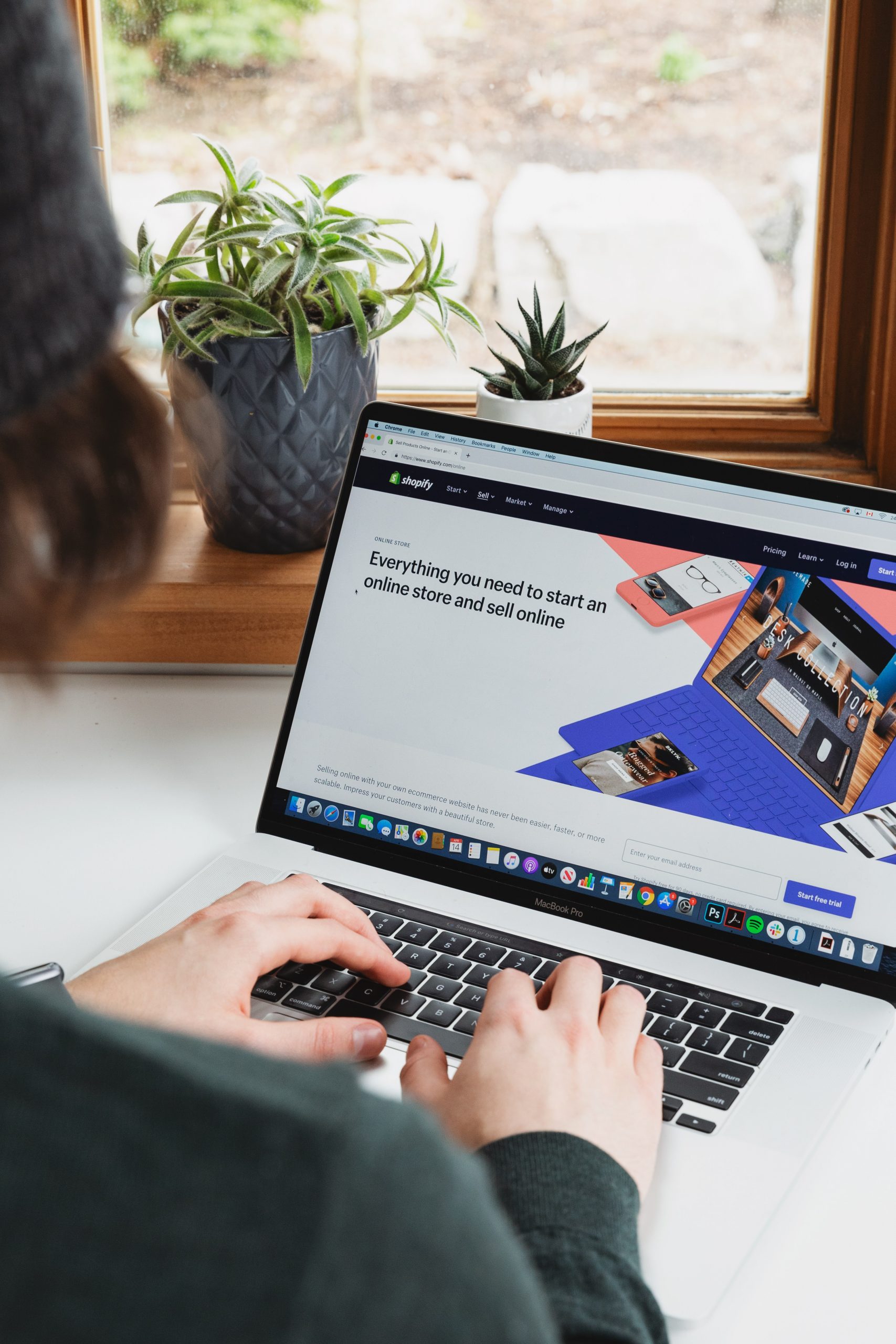
How to Setup an eCommerce Store
- By James·
- June 17, 2020·

Best Email Marketing Services for 2020
- By James·
- June 11, 2020·

How to Make a Website
- By James·
- June 10, 2020·

Best WordPress Hosting Providers
- By James·
- June 10, 2020·

Best eCommerce Website Builders
- By James·
- June 8, 2020·

- Blog ·
101 Guide: How to Customise WordPress
- By James·
- May 27, 2020·
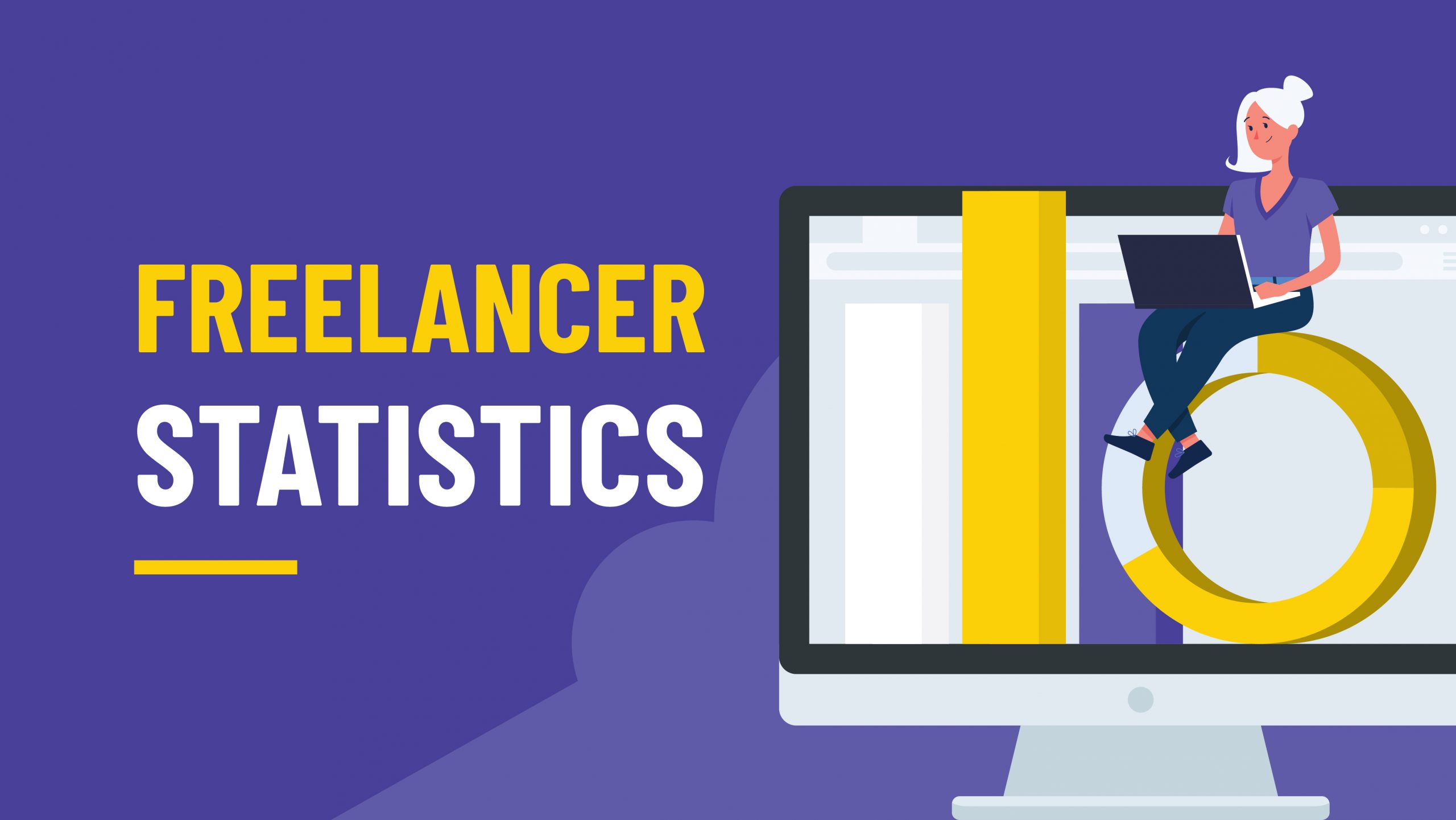
- Blog ·
Freelancer Statistics
- By James·
- May 27, 2020·

Squarespace Review
- By James·
- May 26, 2020·

Constant Contact Review
- By James·
- May 26, 2020·
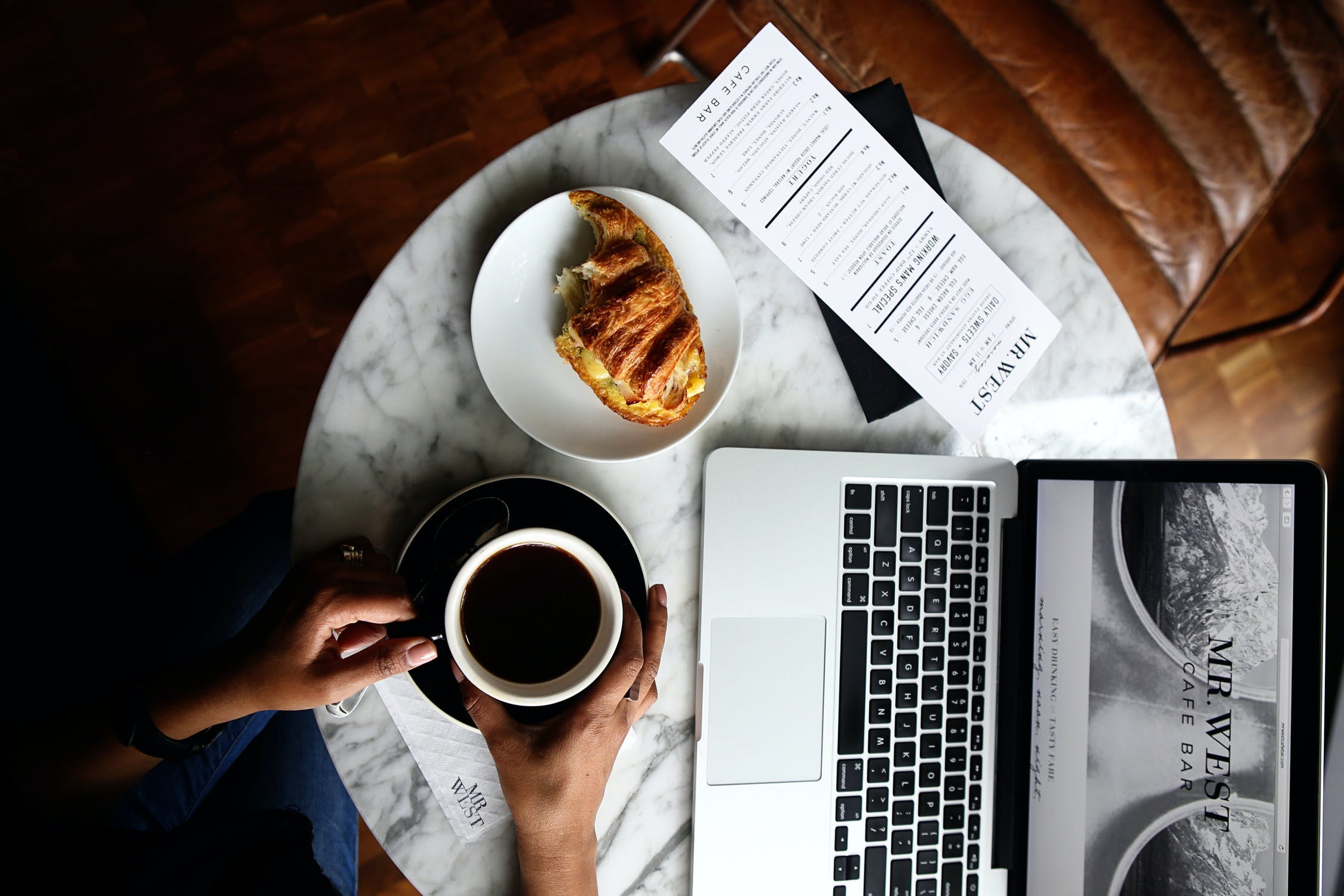
SITE123 Review
- By James·
- May 25, 2020·
About Us
- By admin123·
- May 18, 2020·

Best Website Builders
- By James·
- May 15, 2020·

Wix Review
- By James·
- May 15, 2020·
Home page
- By admin123·
- May 12, 2020·
Sample Page
- By admin123·
- December 17, 2019·








